 | Altair Lab Data ManagerThe Altair Lab Data Manager application is designed to automate the process of managing Lab results generated by the Abaxis Piccolo (TM) and the underlying lab data.The Altair Lab Data Manager (ALDM) runs on a Windows PC and connects to lab equipment via RS232 or USB ports. At the completion of a lab test the device automatically sends its results to the ALDM. The ALDM application then creates an official Patient Record in the form of an Adobe Acrobat PDF file. This file is locked down as an Electronic Medical Record and a copy may be printed for the Patient and/or referring Physician. The underlying lab results are parsed and saved in a local database for use in analysis and reporting. The ALDM may be used as a stand-alone PC or as part of your Local Area Network (LAN). When used on a LAN all PCs using the ALDM update a common database on your server and the Lab results reports are saved on the server. Up to 8 devices may be connected using the optional Data Hub. |
| Altair provides HL7 interfaces that upload the lab data to most EMR applications and automated processes that will populate patient demographic data into the ALDM. To request more information click HERE. |  |
 |
ALDM Main MenuThe Altair Lab Data Manager (ALDM) Main Menu provides convenient to all application functions.
The ALDM installation process allows you to choose from a stand-alone PC install or a network install where multiple PCs all work off the same server database. | 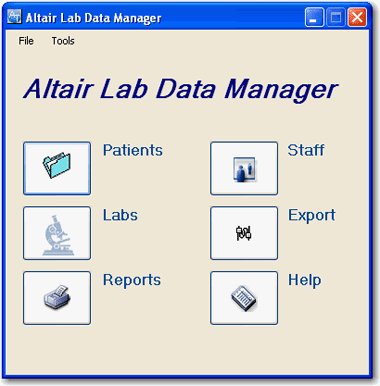 |
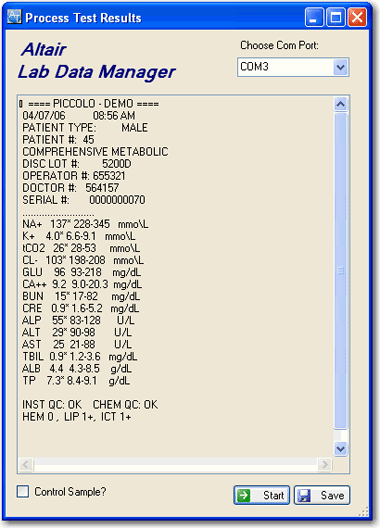 | Process LabsThe Process Labs function connects to Data Capture Modules which automatically receive and process the results generated by the lab equipment.Once the ALDM is installed on a Windows PC it can receive and process lab results. The connection to the lab device is accomplished via a standard RS232 or USB cable. When you are ready to perform a lab test you click on the Start button and the ALDM application will wait until the device has completed the test and sends the results to the ALDM. On receipt the ALDM will:
The ALDM stores both Lab Reports for later easy retrieval and analysis. A complete set of reports is provided to assist in both clinical analysis and provide management with productivity reports by Provider. Error ReportsThe ALDM will create an Error Report when it detects an error in processing a sample. The ALDM generates a PDF report file which is permanently stored in the database. |
Patient MaintenanceThe Patient Maintenance module is designed to provide an easy process for managing patient data. Key patient data can be easily and quickly entered with the input form. If you wish, Altair can provide you with a quote to automatically retrieve patient information from your existing Practise Management application and eliminate the need to enter patient data. | 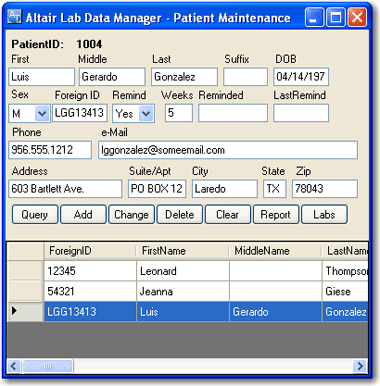 |
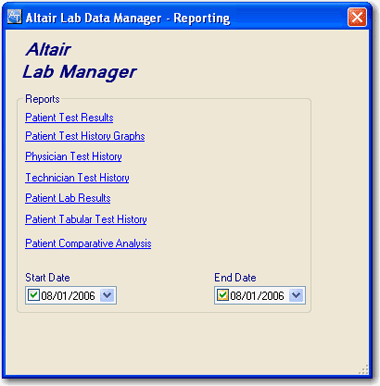 | ReportsThe ALDM provides reports that support Records Management, Data Analysis and Productivity. Click on the report name to view a sample report.The Patient Test History Report generates a bar graph comparing lab results for the last 10 tests performed. The Physician and Technician Test History reports provide statistics on tests performed by Provider for the selected date range The Patient Lab Results Reports allows you to easily view all labs performed on a patient and retrieve the Master Lab Results Record. The Patient Test History Report provides a tablular presentation of all patient lab results for the selected date range.
The Patient Comparative Analysis Reports allows you to easily view a line graph on all labs performed on a patient for the selected date range. |
Provider MaintenanceThe Provider Maintenance module allows you to easily enter and maintain the Providers that request and perform lab tests. | 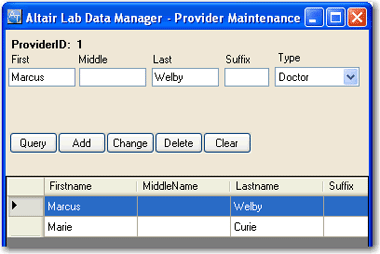 |
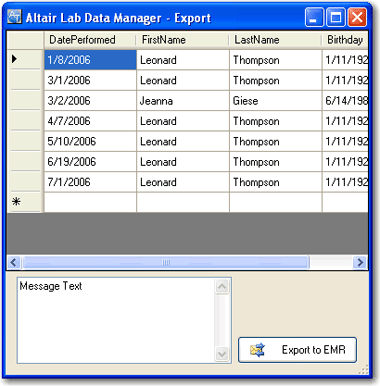 | HL7 Export OptionThe ALDM is able to generate HL7 export transactions for use with popular Electronic Medical Records (EMR) applications.In a fully automated process the ALDM will generate an HL7 transaction that will automatically populate your EMR’s database. The ALDM expects that your EMR application will process HL7 transactions and requires that the PC running the ALDM application have a network connection to the computer where your EMR maintains its database. Altair is also happy to provide a price quote for interfacing the ALDM to any of your existing computer applications. |
 Please wait while our tweets load
Please wait while our tweets load 